PubMed comprises of citations for biomedical journal articles from MEDLINE (or queued to be included in MEDLINE in the future), other life science journals, and selected medical books.
The Stan State library link adds a code (?otool=cacsuslib) to tell PubMed to add a Find It! link to let you access Stan State library subscriptions or an Interlibrary Loan request form for an article.
PubMed Full Text Links

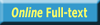
Finding Links to CSU Stanislaus Articles
Links to CSU Stanislaus subscriptions and services (Interlibrary Loan) do not automatically appear in PubMed. You need to use the correct CSU Stanislaus PubMed link or cr
Easy: Use the Library's Link to PubMed and automatically get CSU Stanislaus Library link
CSU Stanislaus Library Link to PubMed: https://library.csustan.edu/pubmed
Links to PubMed from the CSU Stanislaus Library website will automatically add a "tool" to your session which includes links to CSU Stanislaus articles online (and/or Interlibrary Loan requests).
Advanced: Create a MyNCBI / PubMed Account and update the settings
